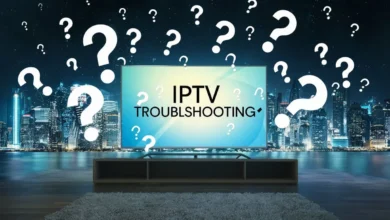Introduction
IPTV, or Internet Protocol Television, is a popular alternative to traditional cable and satellite TV services. It allows you to stream live TV channels, movies, and TV shows over the internet. With its convenience and affordability, IPTV has gained immense popularity in recent years.
Apple TV is a popular streaming device that offers a wide range of entertainment options. It supports various streaming services, including Netflix, Hulu, Disney+, and Amazon Prime Video. However, many users wonder if they can use IPTV on Apple TV.
In this article, we will explore whether you can use IPTV on Apple TV, including the benefits, limitations, and step-by-step instructions on how to set it up. Whether you’re a tech enthusiast or simply curious about IPTV, this guide has everything you need to know.
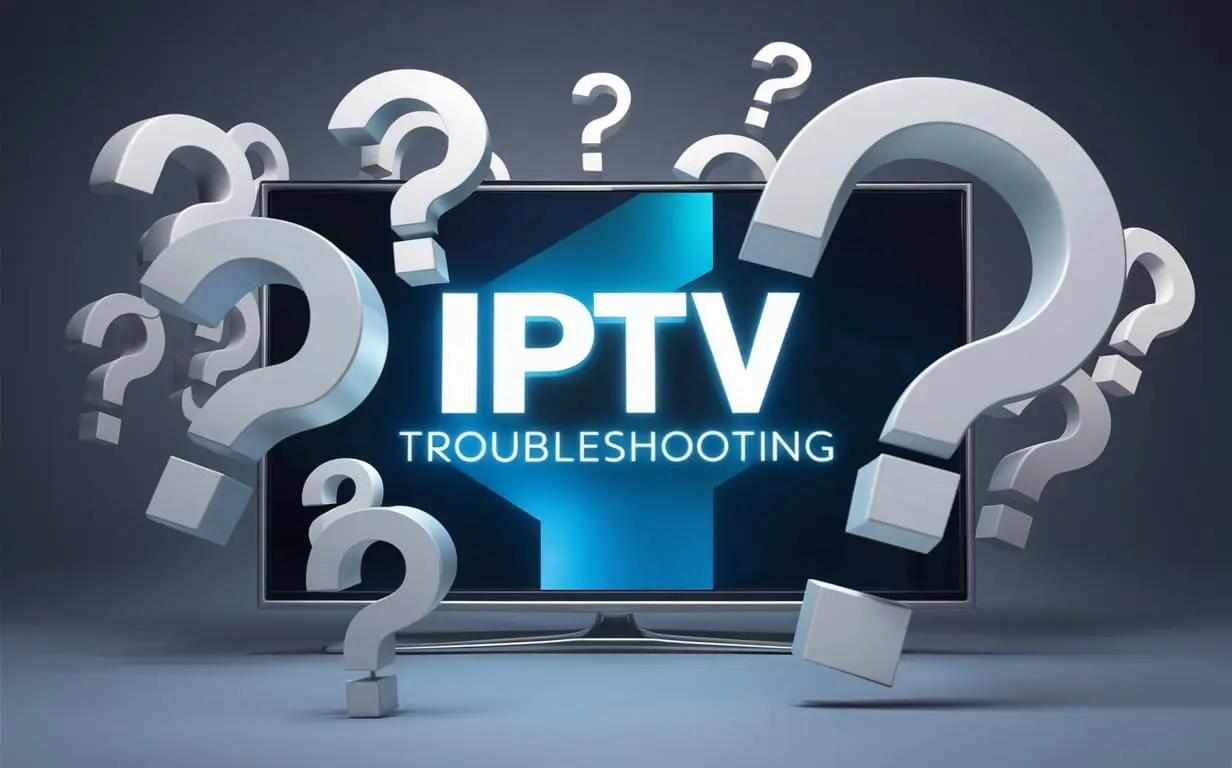
Benefits of Using IPTV on Apple TV
There are several benefits to using IPTV on Apple TV:
- Wide Channel Selection: IPTV services typically offer a vast selection of live TV channels, including local, national, and international channels. You can access channels from different countries and languages, expanding your entertainment options.
- Cost-Effective: IPTV is generally more affordable than traditional cable or satellite TV services. You can subscribe to IPTV services for a monthly fee, which is often lower than the cost of cable or satellite packages.
- Portability: Unlike traditional TV services, IPTV is not tied to a specific location. You can access your IPTV subscription on any internet-connected device, including your Apple TV, smartphone, or laptop.
- Flexibility: IPTV services offer flexible viewing options. You can pause, rewind, and fast-forward live TV, and you can also access on-demand content, such as movies and TV shows.
Limitations of Using IPTV on Apple TV
While IPTV offers several benefits, there are also some limitations to consider:
- Legality: The legality of IPTV services varies by country. Some IPTV services may offer copyrighted content without proper authorization, which could lead to legal issues.
- Reliability: IPTV services rely on a stable internet connection. If your internet connection is slow or unstable, you may experience buffering or interruptions while watching IPTV.
- Limited App Support: Apple TV does not have an official app store for IPTV services. You will need to use third-party apps or workarounds to access IPTV on your Apple TV.
How to Set Up IPTV on Apple TV
There are two main methods to set up IPTV on Apple TV:
Method 1: Using a Third-Party IPTV App
- Go to the App Store on your Apple TV and download a third-party IPTV app, such as GSE IPTV, IPTV Smarters, or OTTPlayer.
- Open the IPTV app and enter your IPTV provider’s URL or M3U playlist.
- Follow the on-screen instructions to set up your IPTV service.
Method 2: Using AirPlay
If you have an IPTV app on your iPhone or iPad, you can use AirPlay to mirror your device’s screen to your Apple TV.
- Make sure your Apple TV and your iPhone or iPad are connected to the same Wi-Fi network.
- Open the IPTV app on your iPhone or iPad and start playing a channel.
- Swipe up from the bottom of your screen to open the Control Center.
- Tap on the AirPlay icon and select your Apple TV.
Conclusion
Yes, you can use IPTV on Apple TV. While there are some limitations to consider, such as legality, reliability, and limited app support, IPTV offers several benefits, including a wide channel selection, cost-effectiveness, portability, and flexibility. By following the steps outlined in this article, you can easily set up IPTV on your Apple TV and enjoy a wide range of live TV and on-demand content.

FAQs
Is IPTV legal?
The legality of IPTV services varies by country. Some IPTV services may offer copyrighted content without proper authorization, which could lead to legal issues.
Is IPTV reliable?
IPTV services rely on a stable internet connection. If your internet connection is slow or unstable, you may experience buffering or interruptions while watching IPTV.
Can I use IPTV on Apple TV without jailbreaking?
Yes, you can use IPTV on Apple TV without jailbreaking by using third-party IPTV apps or AirPlay.
What are some good IPTV apps for Apple TV?
Some popular IPTV apps for Apple TV include GSE IPTV, IPTV Smarters, and OTTPlayer.
How can I find a reliable IPTV provider?
You can find reliable IPTV providers by reading reviews, checking online forums, and asking for recommendations from friends or family.
Is IPTV worth it?
Whether or not IPTV is worth it depends on your individual needs and preferences. IPTV offers several benefits, such as a wide channel selection, cost-effectiveness, portability, and flexibility. However, you need to consider the limitations, such as legality, reliability, and limited app support.