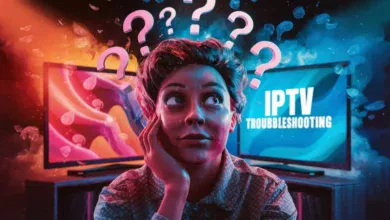Unleashing Entertainment: IPTV on Your Laptop
The way we consume television has evolved dramatically. IPTV, or Internet Protocol Television, has emerged as a popular alternative to traditional cable or satellite TV, offering flexibility and a vast array of content. But can you enjoy this digital revolution on your trusty laptop? Absolutely!
This comprehensive guide will delve into the world of IPTV on laptops, addressing compatibility, setup procedures, and top-notch IPTV players. Whether you’re a tech enthusiast or a casual viewer, get ready to unlock a world of entertainment at your fingertips.

Is Your Laptop IPTV-Ready?
The good news is that most modern laptops are perfectly capable of handling IPTV streams. As long as you have a stable internet connection and a compatible media player, you’re good to go. However, for optimal performance, ensure your laptop meets these basic requirements:
Processor and RAM:
A decent processor (Intel Core i3 or equivalent) and at least 4GB of RAM will ensure smooth playback and prevent buffering issues.
Operating System:
IPTV players are available for various operating systems, including Windows, macOS, and Linux. Choose a player that aligns with your laptop’s OS.
Internet Connection:
A stable and sufficiently fast internet connection is crucial for uninterrupted streaming. A minimum speed of 10 Mbps is recommended for HD content.
Setting Up IPTV on Your Laptop:
Getting started with IPTV on your laptop is a breeze. Here’s a step-by-step guide:
1. Choose an IPTV Service Provider:
Research and select a reliable IPTV service provider that offers a diverse range of channels and content that suits your preferences. Consider factors like channel selection, pricing, and customer support.
2. Subscribe and Obtain Your M3U URL:
Once you’ve chosen a provider, subscribe to their service and obtain your unique M3U URL. This URL acts as a gateway to the channel playlist.
3. Select an IPTV Player:
Several excellent IPTV players are available, each with its own features and interface. Popular options include VLC Media Player, Kodi, and Simple TV. Choose one that aligns with your preferences and laptop’s OS.
4. Configure the IPTV Player:
Open your chosen IPTV player and locate the option to add a new playlist or M3U URL. Enter the M3U URL provided by your IPTV service provider and save the settings.
5. Start Streaming:
With the playlist loaded, you’re all set! Browse through the available channels and start enjoying your favorite shows, movies, and more.
Top IPTV Players for Your Laptop:
Here are some of the most popular and reliable IPTV players for laptops:
1. VLC Media Player:
A versatile and free media player that supports a wide range of video formats and protocols, including IPTV streams. It’s known for its simplicity and extensive customization options.
2. Kodi:
A highly customizable media center software that allows you to manage and play various media, including IPTV. With its vast library of add-ons, Kodi offers endless possibilities for enhancing your viewing experience.
3. Simple TV:
A user-friendly IPTV player designed specifically for live TV streaming. It features an intuitive interface, electronic program guide (EPG), and support for multiple playlists.
Additional Tips for Optimal IPTV Experience:
- Optimize Your Network: Ensure your Wi-Fi router is positioned optimally and consider using a wired connection for increased stability.
- Adjust Streaming Quality: If you experience buffering, try lowering the streaming quality within the IPTV player settings.
- Use a VPN: For enhanced privacy and security, consider using a virtual private network (VPN) while streaming IPTV.
Embrace the Future of Television:
With IPTV on your laptop, you have the freedom to enjoy your favorite content wherever you go. Follow this guide, choose the right tools, and embark on a journey of limitless entertainment possibilities. Happy streaming!
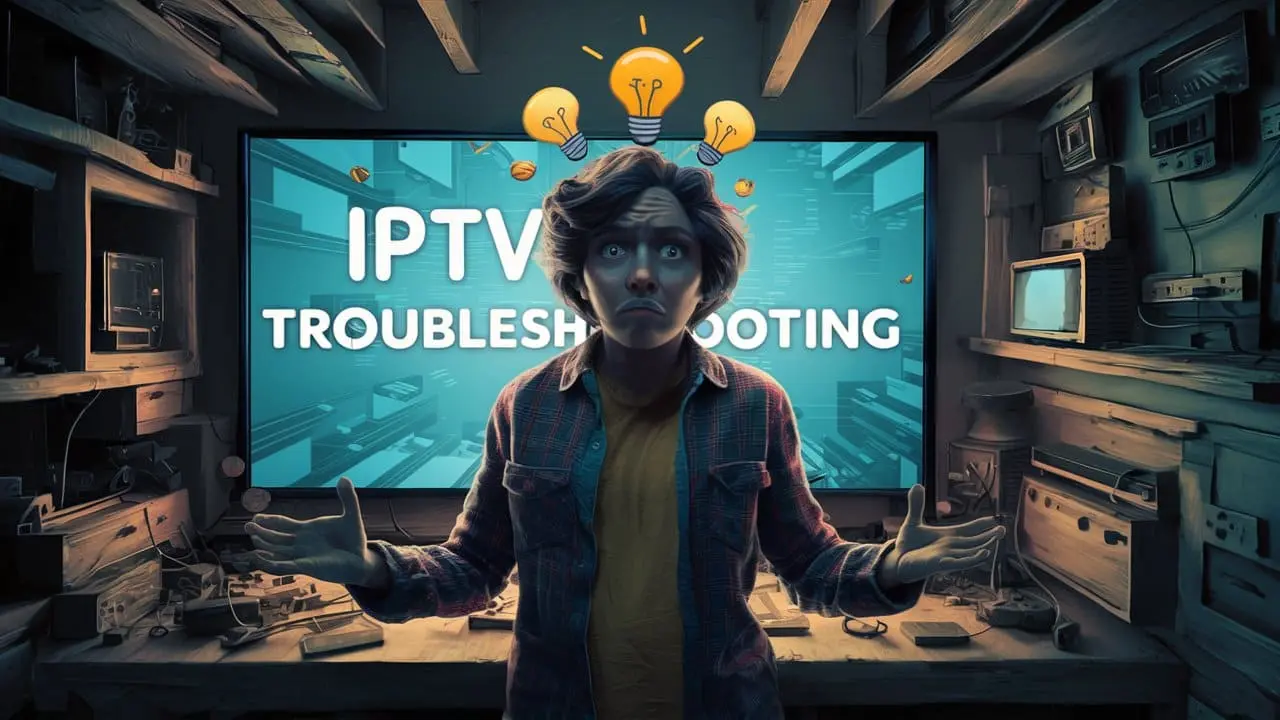
Frequently Asked Questions (FAQs):
Is IPTV legal?
The legality of IPTV services can vary depending on the provider and content offered. It’s essential to choose a reputable provider that holds the necessary licenses for the content they distribute.
Do I need a special device for IPTV?
No, you can enjoy IPTV on various devices, including laptops, smartphones, tablets, smart TVs, and streaming devices.
Can I record IPTV streams?
Some IPTV players offer recording functionality, allowing you to save your favorite shows or movies for later viewing.
What internet speed do I need for IPTV?
For smooth HD streaming, a minimum internet speed of 10 Mbps is recommended. However, higher speeds may be required for 4K content or multiple simultaneous streams.
Can I use IPTV with a VPN?
Yes, using a VPN with IPTV can enhance privacy and security, especially if you’re concerned about online tracking or accessing geo-restricted content.