Is Your ISP Throttling Your IPTV Streams?
Internet Service Providers (ISPs) often throttle bandwidth for specific online activities like IPTV streaming, leading to frustrating buffering and lag. This practice can significantly impact your viewing experience, especially during peak hours.
But don’t worry! There are several techniques you can employ to bypass ISP throttling and enjoy seamless IPTV streaming. In this comprehensive guide, we’ll delve into the most effective methods, empowering you to take control of your internet connection and unlock uninterrupted entertainment.
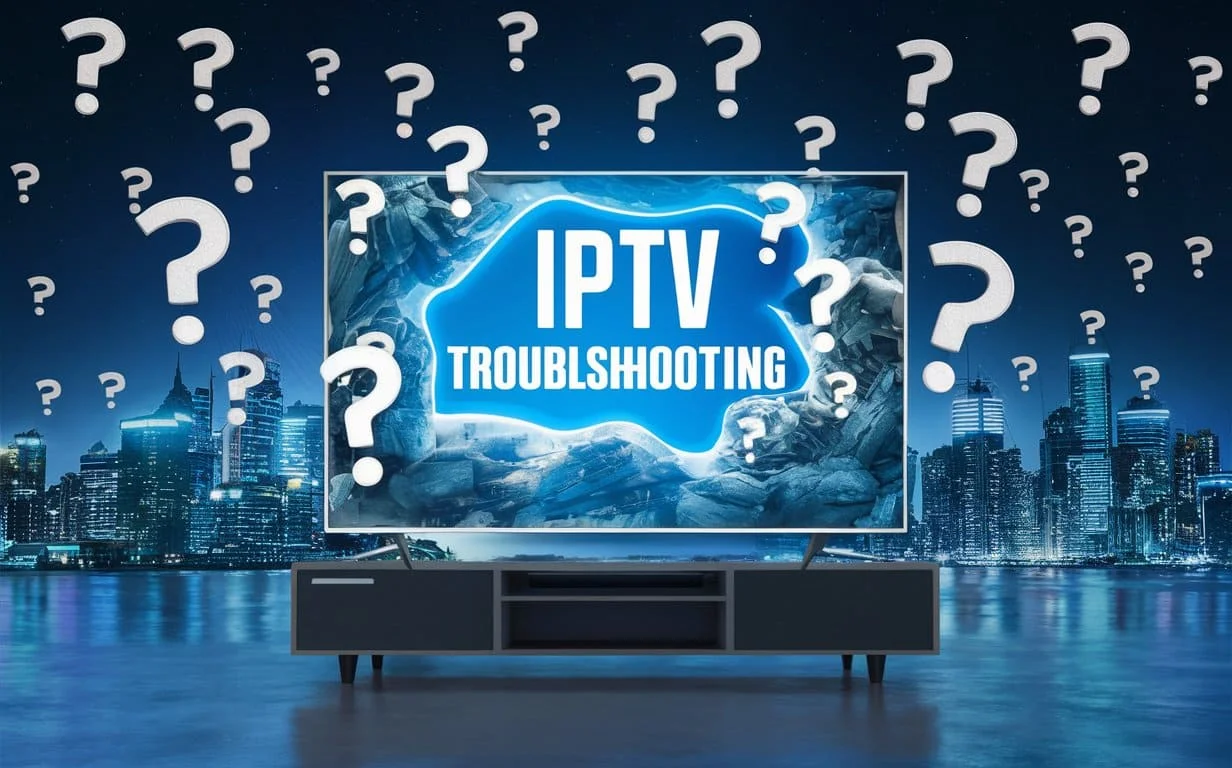
Effective Methods to Bypass ISP Throttling for IPTV
1. Utilize a VPN
A Virtual Private Network (VPN) encrypts your internet traffic, making it difficult for your ISP to identify and throttle specific activities. By connecting to a VPN server, your data is routed through a secure tunnel, effectively masking your online behavior.
Here’s how to use a VPN for IPTV:
- Choose a reputable VPN provider with fast servers optimized for streaming.
- Download and install the VPN app on your device.
- Connect to a VPN server location of your choice.
- Launch your IPTV app and enjoy uninterrupted streaming.
Recommended VPN Providers for IPTV:
- ExpressVPN
- NordVPN
- CyberGhost
2. Explore Alternative Protocols
Some IPTV services offer alternative streaming protocols less susceptible to throttling. Switching to these protocols can significantly improve your streaming experience. Common alternative protocols include:
- UDP (User Datagram Protocol): Offers faster speeds but may be less reliable than TCP.
- RTMP (Real-Time Messaging Protocol): Designed for low-latency streaming, ideal for live events.
Consult your IPTV provider to determine if they offer alternative protocols and how to switch between them.
3. Implement a DNS Server Change
Your ISP’s DNS servers might be contributing to throttling. Switching to a public DNS server can help bypass these restrictions and potentially improve your connection speed. Popular public DNS servers include:
- Google Public DNS
- Cloudflare DNS
- OpenDNS
4. Utilize a Proxy Server
Similar to a VPN, a proxy server acts as an intermediary between your device and the internet. It can mask your IP address and encrypt your traffic, making it difficult for your ISP to identify and throttle IPTV streaming.
However, proxy servers may not be as secure or reliable as VPNs, so it’s essential to choose a reputable provider.
5. Consider Switching ISPs
If you’ve exhausted other options and your ISP continues to throttle your connection, consider switching to a provider known for its net neutrality stance and better streaming performance. Research ISPs in your area and compare their policies and customer reviews before making a decision.
Additional Tips for Smooth IPTV Streaming
- Use a wired connection instead of Wi-Fi for better stability and speed.
- Close any unnecessary background applications that might consume bandwidth.
- Optimize your router settings for streaming performance.
- Choose IPTV services with reliable servers and a good reputation.
Conclusion
By implementing these methods, you can effectively bypass ISP throttling and enjoy uninterrupted IPTV streaming. Experiment with different techniques to find the best solution for your specific situation and reclaim control over your internet connection. Remember, a smooth and enjoyable streaming experience is within reach!
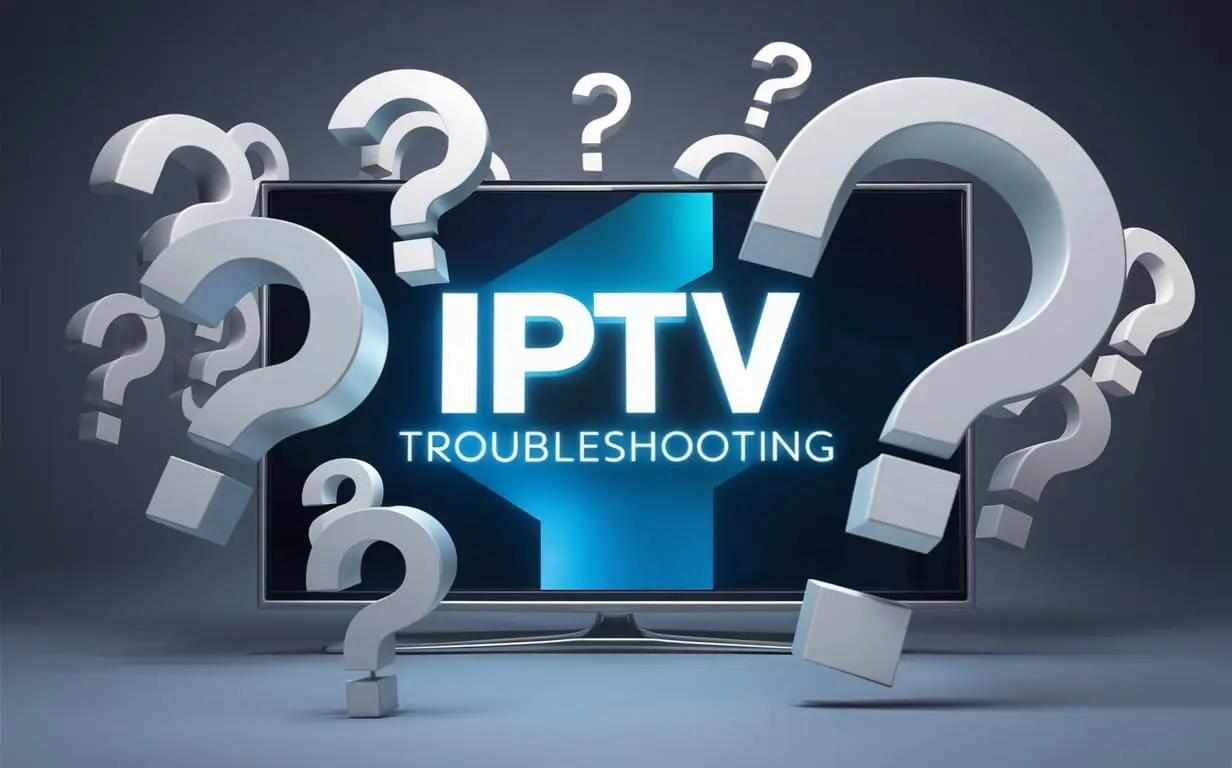
Frequently Asked Questions
Is it legal to bypass ISP throttling?
Yes, bypassing ISP throttling is generally legal. However, it’s essential to ensure you’re not violating any terms of service with your ISP or engaging in illegal activities like copyright infringement.
What are the risks of using a VPN for IPTV?
While VPNs are generally safe, it’s crucial to choose a reputable provider with strong security features. Some free VPNs may log your data or have slow speeds, impacting your streaming experience.
Can I use these methods for other streaming services?
Absolutely! The techniques discussed in this article can be applied to bypass ISP throttling for various streaming services, including Netflix, Hulu, and YouTube.
What if none of these methods work?
If you’re still facing issues, consider contacting your IPTV provider for assistance. They may have specific recommendations or troubleshooting steps to help improve your streaming experience.



