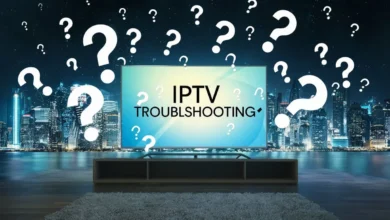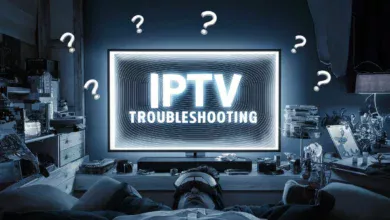IPTV on Your Phone: A Pocketful of Entertainment
In our fast-paced world, the ability to access entertainment on the go is a game-changer. If you’re an IPTV enthusiast, you might be wondering, ‘Can IPTV work on my phone?‘ The answer is a resounding yes! With the right setup, your smartphone can transform into a portable television, offering access to a vast array of channels and content wherever you are.

Is Your Phone IPTV-Ready?
Before diving into the world of mobile IPTV, ensure your phone meets the basic requirements:
1. Operating System:
IPTV apps are available for both Android and iOS devices, so whether you’re team Android or iOS, you’re covered.
2. Internet Connection:
A stable and robust internet connection is crucial for smooth streaming. Consider using Wi-Fi or a reliable mobile data plan to avoid buffering issues.
3. IPTV App:
Numerous IPTV apps are available on app stores, each with its own features and interface. Popular options include IPTV Smarters Pro, TiviMate, and GSE Smart IPTV.
Setting Up IPTV on Your Phone
Once you have the essentials, setting up IPTV on your phone is a breeze:
- Download and install your chosen IPTV app from the app store.
- Obtain your IPTV subscription details, including the M3U URL or Xtream Codes login information.
- Launch the IPTV app and input your subscription details to load your channel list.
- Start exploring the channels and enjoy your favorite shows!
Benefits of Mobile IPTV
- Portability: Watch your favorite channels anywhere with an internet connection.
- Flexibility: Enjoy a wide range of content, from live TV to on-demand movies and shows.
- Cost-Effectiveness: IPTV often offers more affordable options compared to traditional cable or satellite TV.
- Customization: Many IPTV apps allow you to create personalized channel lists and favorites.
Considerations for Mobile IPTV
While mobile IPTV offers numerous benefits, it’s important to be aware of potential drawbacks:
- Data Usage: Streaming video can consume significant data, so monitor your usage to avoid exceeding your data plan limits.
- Battery Life: Streaming can drain your phone’s battery quickly, so consider using a power bank or keeping your phone plugged in while watching.
- Subscription Costs: IPTV subscriptions can vary in price depending on the provider and channel selection.
Explore More IPTV Options
To learn about IPTV on other devices, check out these informative articles:
Conclusion
IPTV on your phone opens up a world of entertainment possibilities. With its convenience, flexibility, and affordability, it’s no wonder mobile IPTV is gaining popularity. Just remember to choose a reliable provider, monitor your data usage, and enjoy the show!
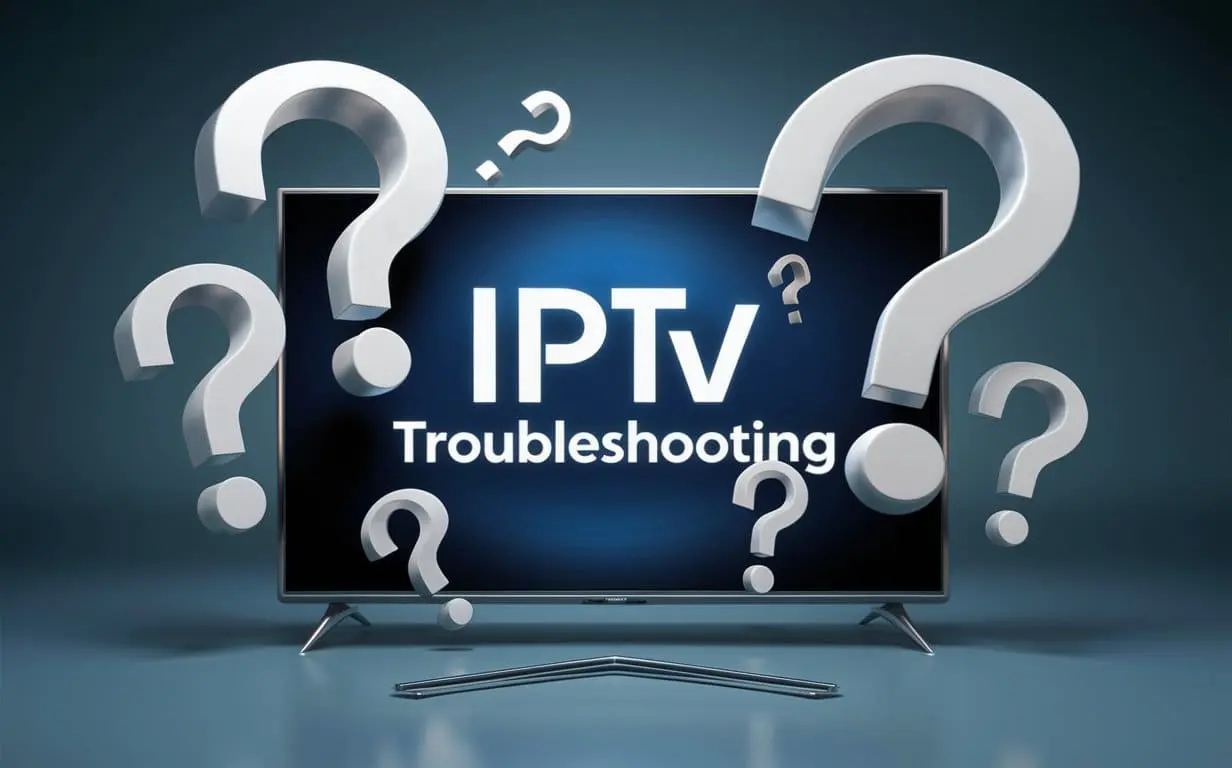
Frequently Asked Questions
Is IPTV legal?
The legality of IPTV depends on the provider and the content they offer. Ensure your IPTV provider has the proper licenses to distribute the content they stream.
What are M3U URLs and Xtream Codes?
M3U URLs and Xtream Codes are methods used to access IPTV streams. M3U URLs are simple text files containing channel information, while Xtream Codes require login credentials to access a server with IPTV streams.
Can I use a VPN with IPTV?
Yes, using a VPN with IPTV can enhance your privacy and security, especially when accessing content from various regions.
Do I need a special phone for IPTV?
No, most modern smartphones with a stable internet connection and sufficient storage space can handle IPTV streaming.