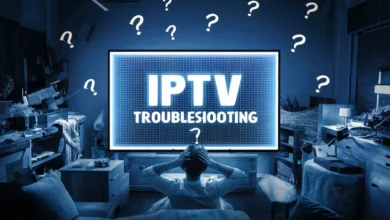Can You Watch IPTV Without Internet?
The short answer is no, IPTV (Internet Protocol Television) requires an internet connection to function. The very essence of IPTV lies in its name – it delivers television content over the internet, unlike traditional cable or satellite TV which use dedicated lines or radio waves.
But why is the internet crucial for IPTV, and are there any alternative scenarios?
Understanding How IPTV Works
IPTV operates by streaming video content over the internet. Here’s a simplified breakdown of the process:
1. Content Source
IPTV providers source content from various channels and networks.
2. Encoding and Packaging
The content is then encoded and packaged into a digital format suitable for streaming over the internet.
3. Internet Transmission
The packaged content is delivered via the internet to your IPTV device, be it a smart TV, set-top box, computer, or smartphone.
4. Decoding and Playback
Your IPTV device decodes the received data and plays it back as the video you watch on your screen.
Each step of this process inherently relies on a stable internet connection. Without the internet, there’s no way for your device to receive the video data from the IPTV provider.

Why Internet is Essential for IPTV
The internet plays several critical roles in the IPTV ecosystem:
1. Content Delivery
As mentioned earlier, the internet is the primary medium through which IPTV content reaches your device. Without it, there’s no pathway for the video data to travel.
2. Streaming Quality
The quality of your IPTV stream, including resolution and smoothness, directly depends on your internet speed and stability. A poor internet connection often leads to buffering, lag, or low-resolution video.
3. Interactivity and Features
Many IPTV services offer interactive features like video-on-demand, catch-up TV, and electronic program guides. These features require internet connectivity to fetch data, process requests, and deliver the desired content.
Alternative Options for Offline Viewing
While IPTV itself cannot function without the internet, there are a few alternative options for offline viewing:
1. Downloadable Content
Some IPTV providers allow you to download content for offline viewing. This is particularly useful for situations where internet access is limited or unavailable, such as during travel.
2. Local Media Storage
If you have media files stored locally on your device or a connected storage device, you can watch them without needing the internet. However, this doesn’t fall under the definition of IPTV.
Optimizing Your IPTV Experience
To ensure a smooth and enjoyable IPTV experience, consider these tips:
1. High-Speed Internet
Invest in a reliable high-speed internet plan to avoid buffering and maintain good streaming quality. Consider plans with unlimited data if you plan on extensive IPTV usage.
2. Wired Connection
Whenever possible, connect your IPTV device to your router using an Ethernet cable. This provides a more stable and faster connection compared to Wi-Fi.
3. Device Compatibility
Ensure your IPTV device is compatible with your chosen IPTV service and meets the recommended specifications for optimal performance.
4. Network Optimization
Optimize your home network by minimizing the number of devices connected simultaneously and reducing background internet usage while watching IPTV.
Conclusion
While IPTV offers a flexible and convenient way to access television content, it inherently relies on an internet connection to function. Understanding this dependency is key to setting realistic expectations and optimizing your viewing experience. Explore alternative offline options or invest in a robust internet setup to make the most of your IPTV service.
Exploring More about IPTV
For those interested in delving deeper into the world of IPTV, here are some helpful resources:
- Can I Watch IPTV on Samsung Smart TV?
- Can I Watch IPTV on My Computer?
- Watch IPTV on iPhone
- Can I Use IPTV on Apple TV?
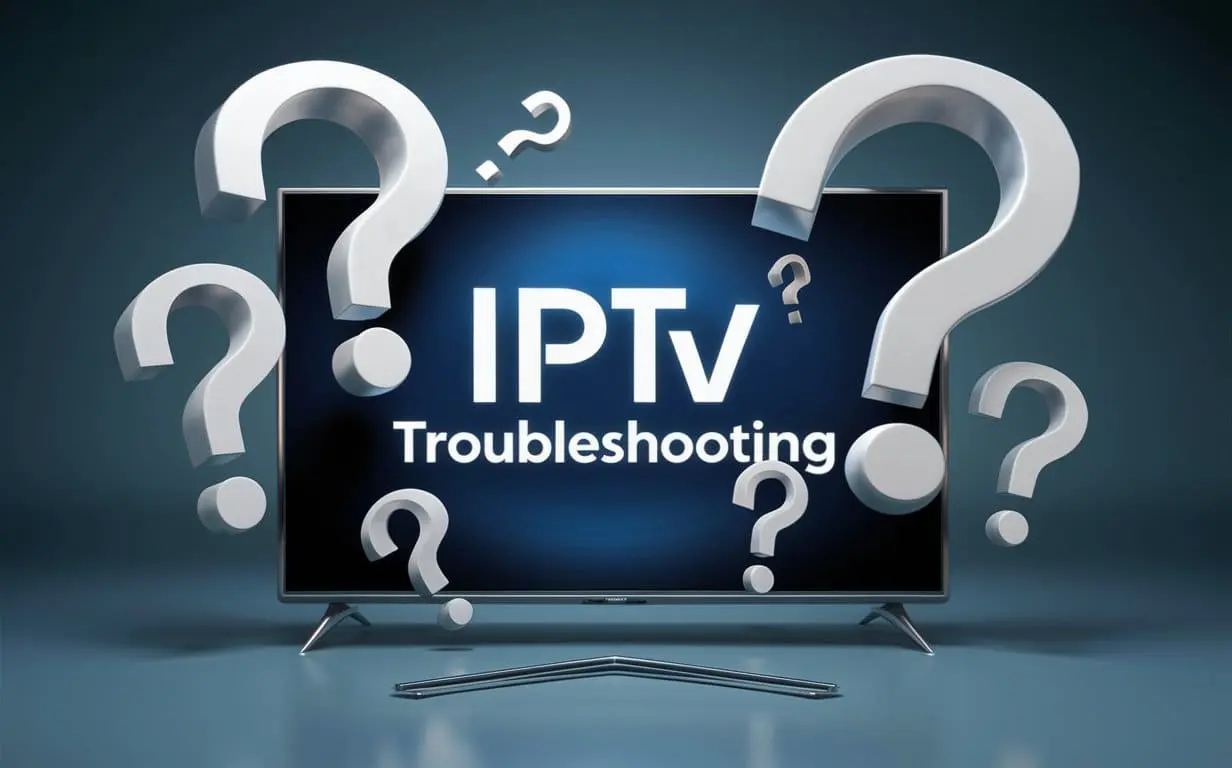
Frequently Asked Questions
Can I use IPTV with mobile data?
Yes, you can use IPTV with mobile data, but be mindful of data consumption as streaming video can quickly use up your data allowance.
What internet speed do I need for IPTV?
The recommended internet speed for IPTV varies depending on the streaming quality you desire. Generally, a minimum of 10 Mbps is recommended for HD streaming, while 4K streaming may require 25 Mbps or higher.
Can I record IPTV streams?
The ability to record IPTV streams depends on your IPTV provider and the features they offer. Some providers offer recording functionality, while others may not.
Is IPTV legal?
The legality of IPTV is a complex issue and varies depending on the specific service and its content sources. It’s essential to research and choose a reputable IPTV provider that operates legally.